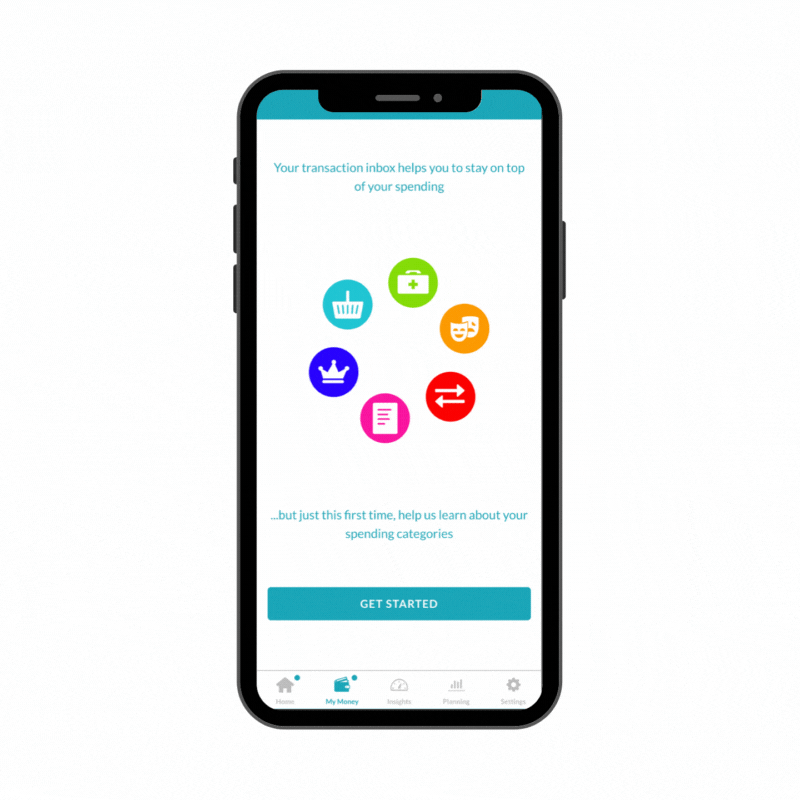
As soon as you connect an account, your transactions will be sent to the Transaction Inbox. Here, you can edit, recategorise and accept transactions - we've provided instructions below on how to do this.
You will also find plenty of useful information in the Transactions section of the Help Centre.
Accepting a Transaction
To accept a single transaction, select the tick icon on the transaction. If you have other transactions from the same category, our app will give you the option to accept these at the same time.
Accepting all Transactions
If you are happy with all the categories assigned to your transactions, select the tick icon in the top right corner.
Recategorising a Transaction
From the Transaction Inbox, select the pencil icon on the transaction and select/or search for your new category from the list.
For more information about categorising transactions, check out our article Categorising a Transaction.
