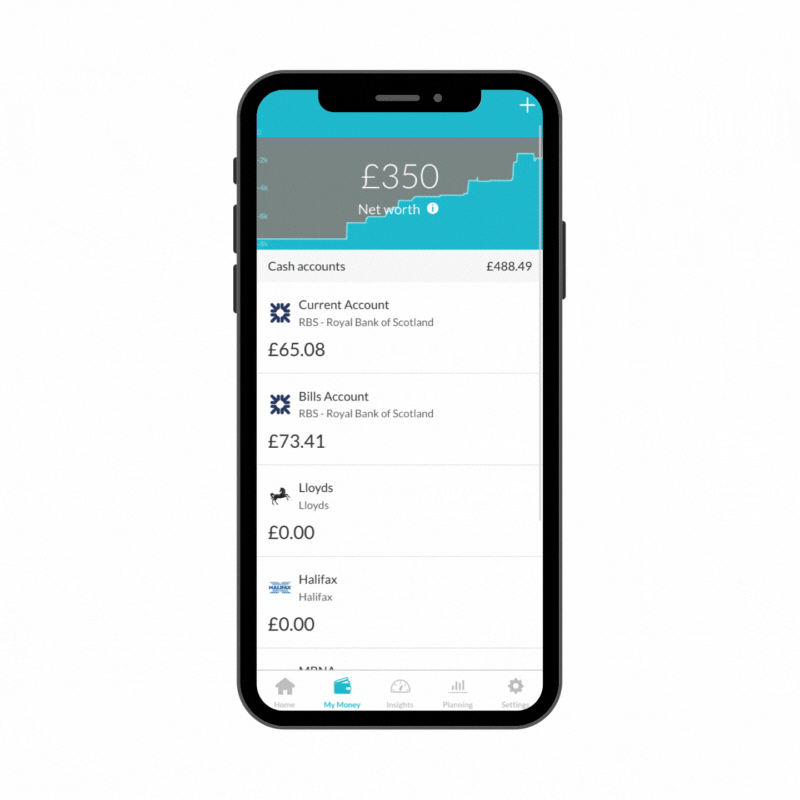
Connect your account via the Accounts and assets section or the Connections section. We have provided guidance for both below.
Accounts and Assets
Head to the My Money, select Accounts and assets then select the + icon in the top right-hand corner of the screen. In the next screen, select Add an account.
Connections
Head to My Money, select Connections and then Add Connection.
What next?
For either route, in the next screen, you will have the option to enter the name of your provider in the search field or select from the list of providers.
Once you have selected your provider, please select the type of account you wish to connect. Have your account login credentials to hand as you will then be asked to provide these.
Voila! You should now be connected.
You can manage your connection within the app by selecting your account from the Accounts and assets section and selecting Manage Connection.
If your provider is not available it is likely they are not supported. If this is the case, check out our article Create a manual account and send your site requests to our friendly support team!
