There are two ways to stop your account from updating, without having to remove the connection and all history.
Archive
What happens if I archive my account?
- The account can be viewed including transaction and balance history.
- Balance is set to zero.
- Stop the account updating and new transactions coming through.
- Removes from your analysis.
- Can be unarchived, reversing all the above.
How to archive an account
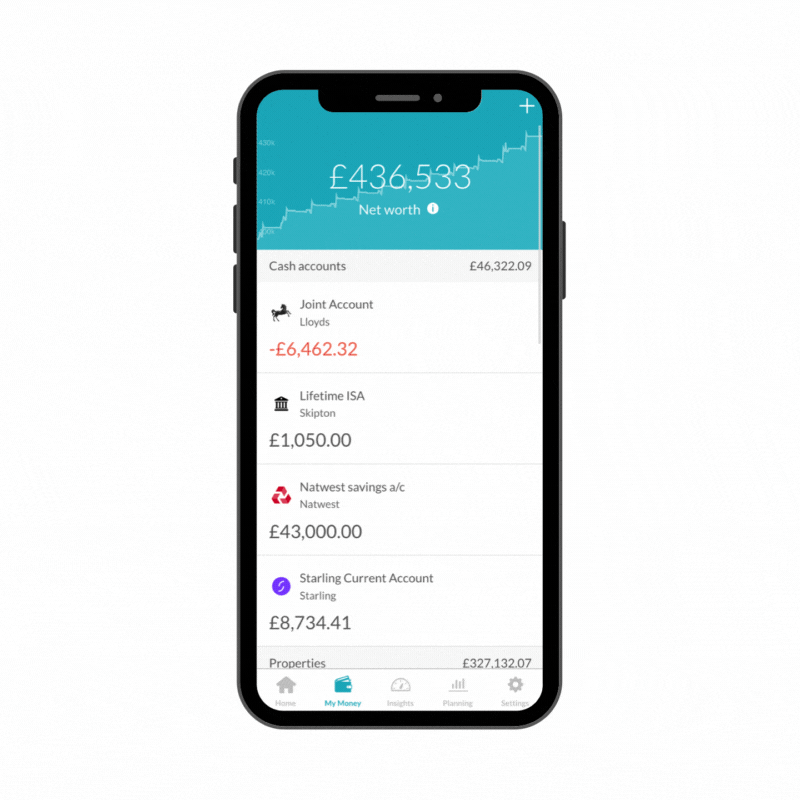
From the My Money section of the app, select Accounts and assets, then select the account you want to archive, scroll down and select Archive.
You can unarchive the account by following these same steps.
Hide
What happens if I hide my account?
- The account can't be viewed, including transaction and balance history.
- Stop the account updating and new transactions coming through.
- Removes from your analysis.
- Can be unhidden, reversing all of the above.
How to Hide an Account
You can hide an account from the Connections screen or the Accounts and assets screen.
Connections
From the My Money section of the app, select Connections. Select the provider for the account you want to hide. In the next screen, you will see a list of accounts, move the toggle to hide the account.
You can follow these same instructions to unhide.
Accounts and assets
From the My Money section of the app, select Accounts and assets. Select the account you want to hide, scroll down, and select Manage Connection. On the next screen, you will see a list of accounts, move the toggle to hide the account.
You can follow these same instructions to unhide.
