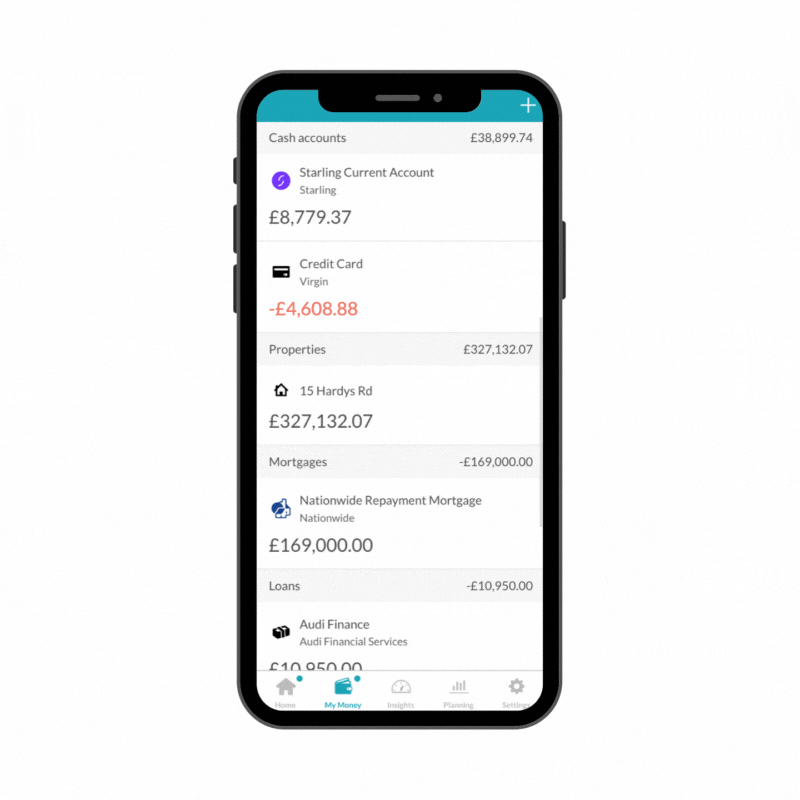
Whether it is an automatic account or a manual account, you can edit specific details such as overdraft or credit limit, interest rate, account name, or choose how much you would like the account to contribute to your net worth.
To do this, go to Accounts and assets and select the account you wish to edit. Select the edit pencil icon and on the next screen, you can update the information.
If you do not want the account to contribute to your net worth, you can set the Net Worth Contribution toggle to on or off, or you can edit the percentage you wish the account to contribute.
Once you have finished, select Save.
